Shadius
Admin

Posts : 15
Join date : 2009-05-28
Age : 42
Location : Lincoln, UK
 |  Subject: Members Notes Subject: Members Notes  Sun Jun 21, 2009 3:43 pm Sun Jun 21, 2009 3:43 pm | |
| Each member of the guild has the access to edit their own members notes. Senior Nublings and above have the ability to edit everyones. What does this mean to you?
Well we use the members notes to keep track of wards, professions and general guild information. Each member has an obligation to keep their own notes up to date, and to conform to the set way we have developed within Equinox. Here is the template for how the Member and Officer notes should appear.- Member Notes
Wards - 1 2 3 4 5
Trade Profession xxx
Gathering Profession xxx
Wards - L L G G S
Talisman Maker 200
Scavenging 200
 - Officers Notes
Main Character Name
(Gender) - Location
(Trial End date)
(Other Inormation)
Shadius
(M) - UK
(Trial End 07 Oct 1981)
(-Forums Admin-)
Most of the information is self-explanitary, however, the newest change that has been made is the displaying of wards, denoted as standard by Wards - 1 2 3 4 5 First of all let me explain the changes in patch 1.3. The wards are no longer activated by wearing certain pieces of set gear. Now if you have the unlock in your armory it is permanently active as a Passive ability. What they have changed is the ways in which you can claim new wards, but that's a whole other story. If you open the Armory page, on the right of the tome is the 5 levels of ward. Lesser, Greater, Superior, Excelsior and Royal. When you click on any Ward on the left will be displayed a breakdown of the 5 fragments making up that ward, each assigned to a slot on your character as before the patch. For example Fragment 1 in every ward is for the Feet, Fragment 2 is for the Hands and so on and so on. This means you can still only have 5 active wards, and they still reduce damage taken by 10% in the same areas as before. The only difference is the 'passive' nature of them. Because of this, the highest level fragment will be active for that particular slot. This leads me to the (Wards - 1 2 3 4 5) section of the members notes. Each number is a fragment slot. Fragment Slot 1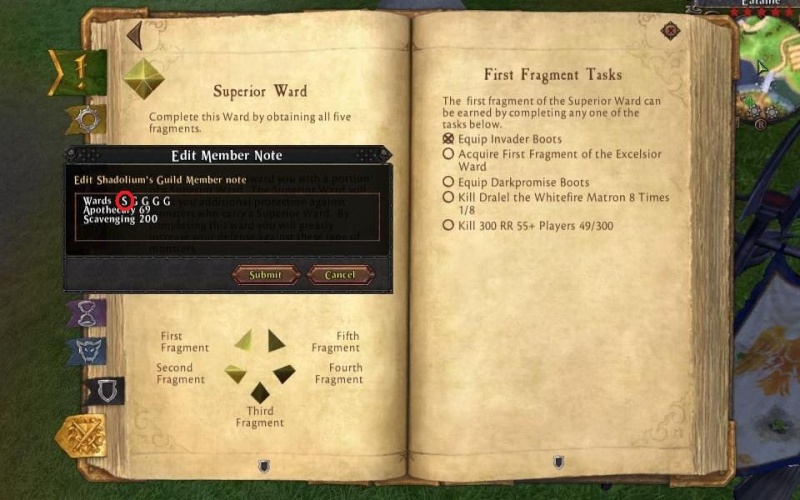 Fragment Slot 2 Fragment Slot 2 Fragment Slot 3 Fragment Slot 3 Fragment Slot 4 Fragment Slot 4 Fragment Slot 5 Fragment Slot 5 What each guild member needs to do is replace the fragment number in the Members Notes with the first letter of the 'Highest' ward you have for that slot. If you have the unlocks for slot 1 for Lesser, Greater and Superior ward, then we only need to know the Superior, as it contains the Greater and Lesser effect. So you would change 1 to SWards - S 2 3 4 5If you only have Lesser and Greater fragments for the Second fragment you take the highest again, being Greater, and replace 2 with G.Wards - S G 3 4 5By doing this we can see what wards people have and by checking the armory we can see what guild events we need to organise to get guildies the higher level wards.This may all seem like a lot to take in, but once you understand it, it's pretty easy and very very effective as an event organiser to utilise. Please take a few minutes to update your wards notes and please feel free to give me a shout if you're needing a little help. What each guild member needs to do is replace the fragment number in the Members Notes with the first letter of the 'Highest' ward you have for that slot. If you have the unlocks for slot 1 for Lesser, Greater and Superior ward, then we only need to know the Superior, as it contains the Greater and Lesser effect. So you would change 1 to SWards - S 2 3 4 5If you only have Lesser and Greater fragments for the Second fragment you take the highest again, being Greater, and replace 2 with G.Wards - S G 3 4 5By doing this we can see what wards people have and by checking the armory we can see what guild events we need to organise to get guildies the higher level wards.This may all seem like a lot to take in, but once you understand it, it's pretty easy and very very effective as an event organiser to utilise. Please take a few minutes to update your wards notes and please feel free to give me a shout if you're needing a little help. | |
|
Blinx
Posts : 8
Join date : 2009-09-11
Age : 32
Location : England, St Albans
 |  Subject: Re: Members Notes Subject: Re: Members Notes  Tue Sep 22, 2009 9:58 am Tue Sep 22, 2009 9:58 am | |
| HAHA i will have to edit my current note. It says: Thanks for reading this. | |
|

